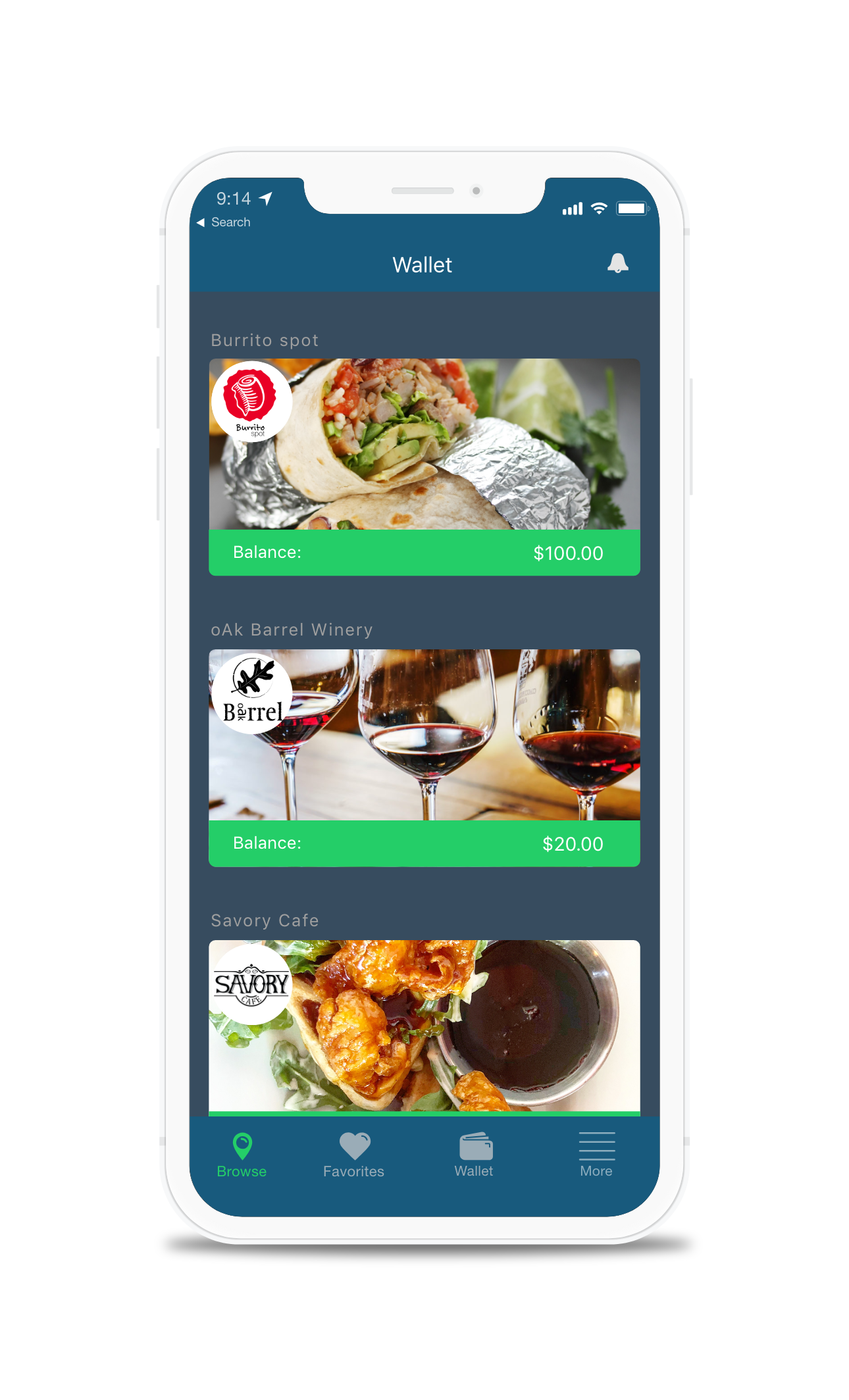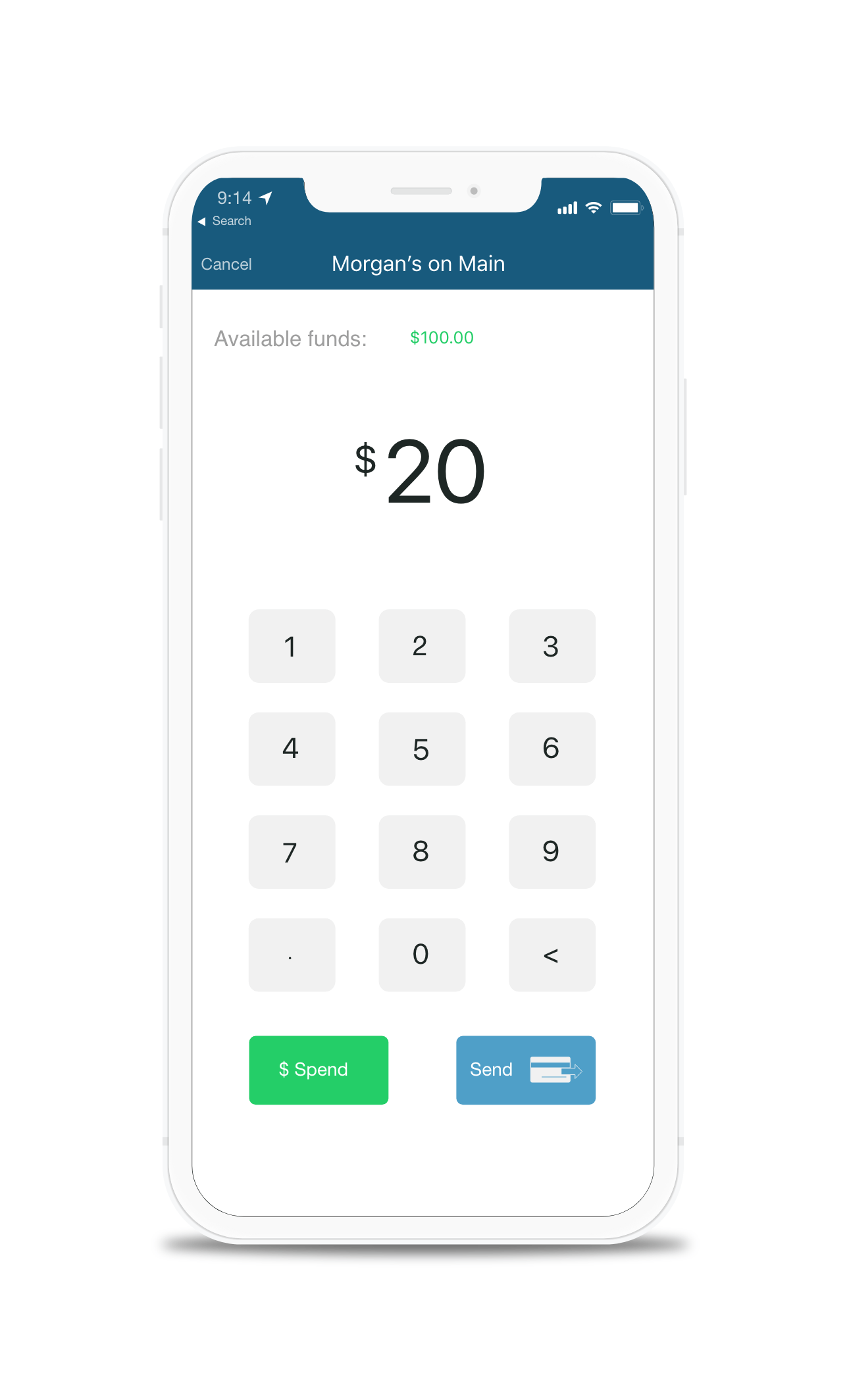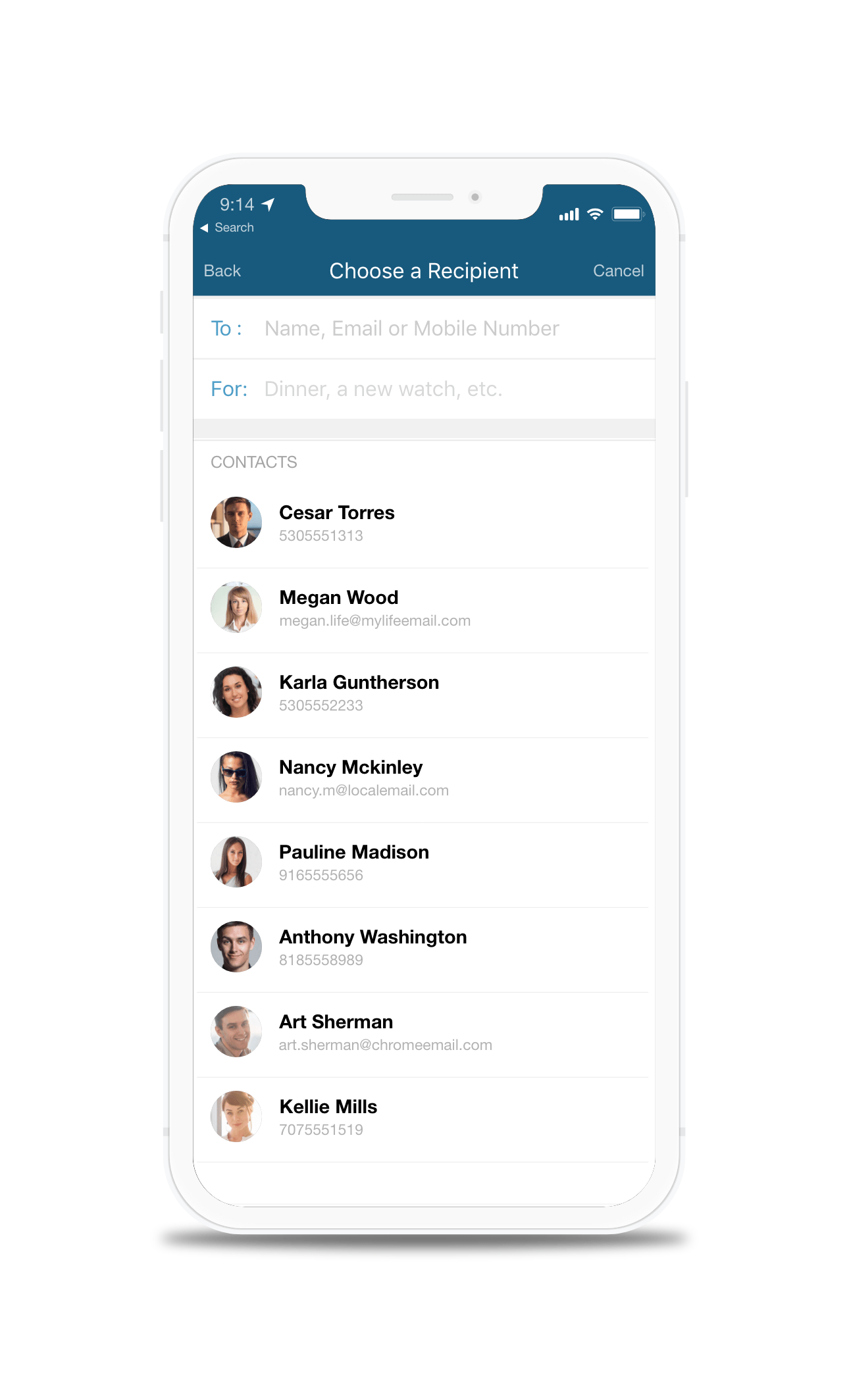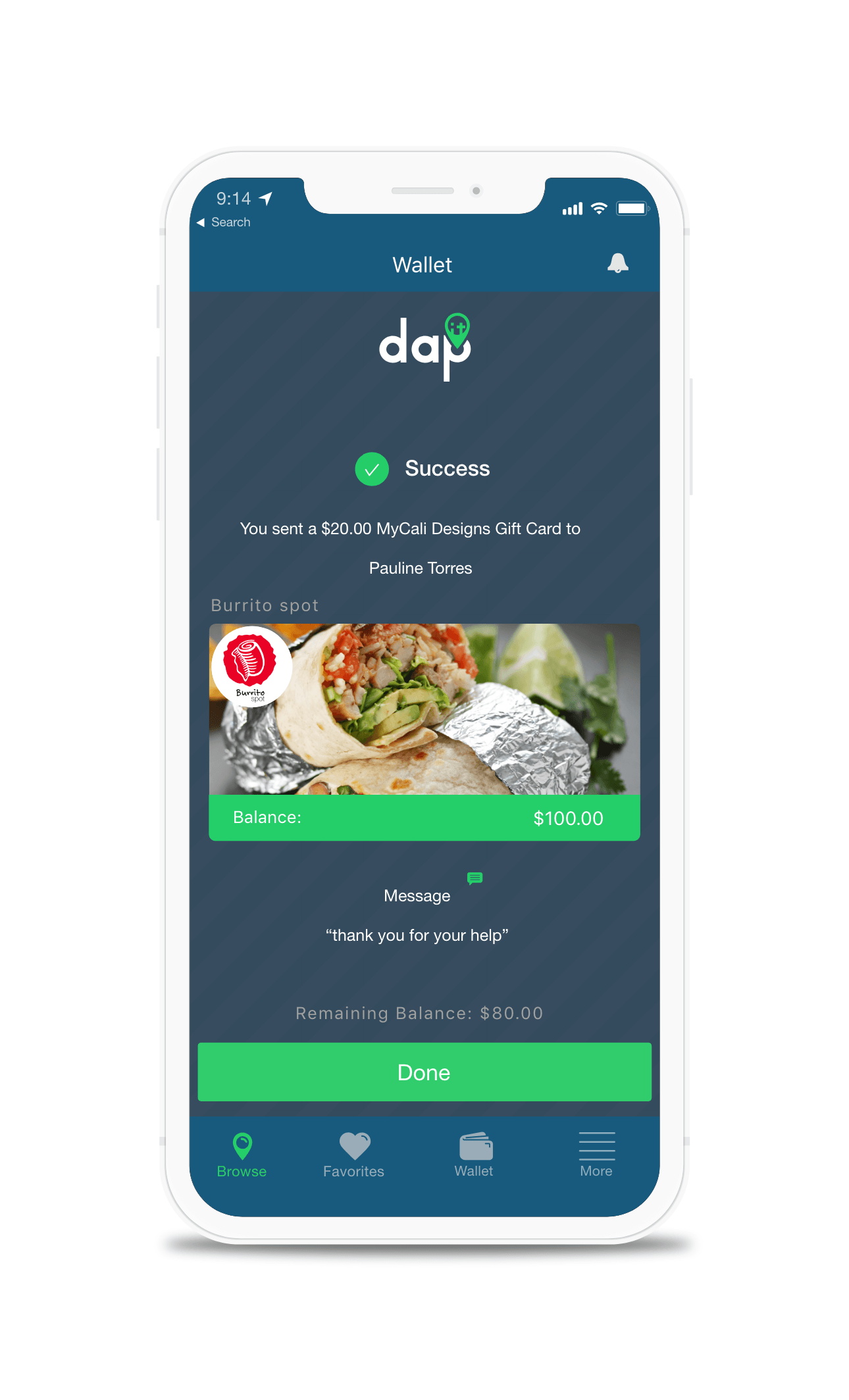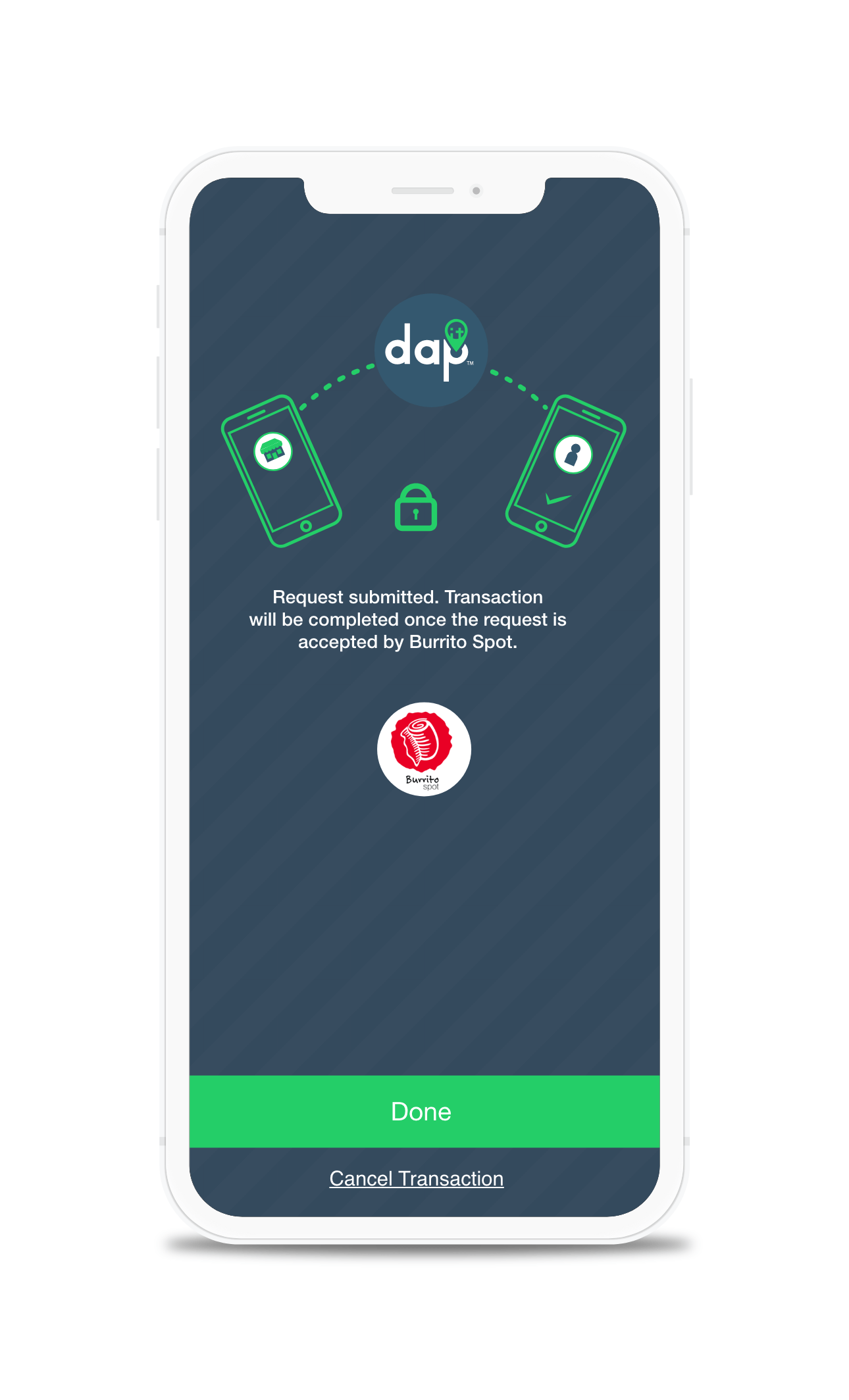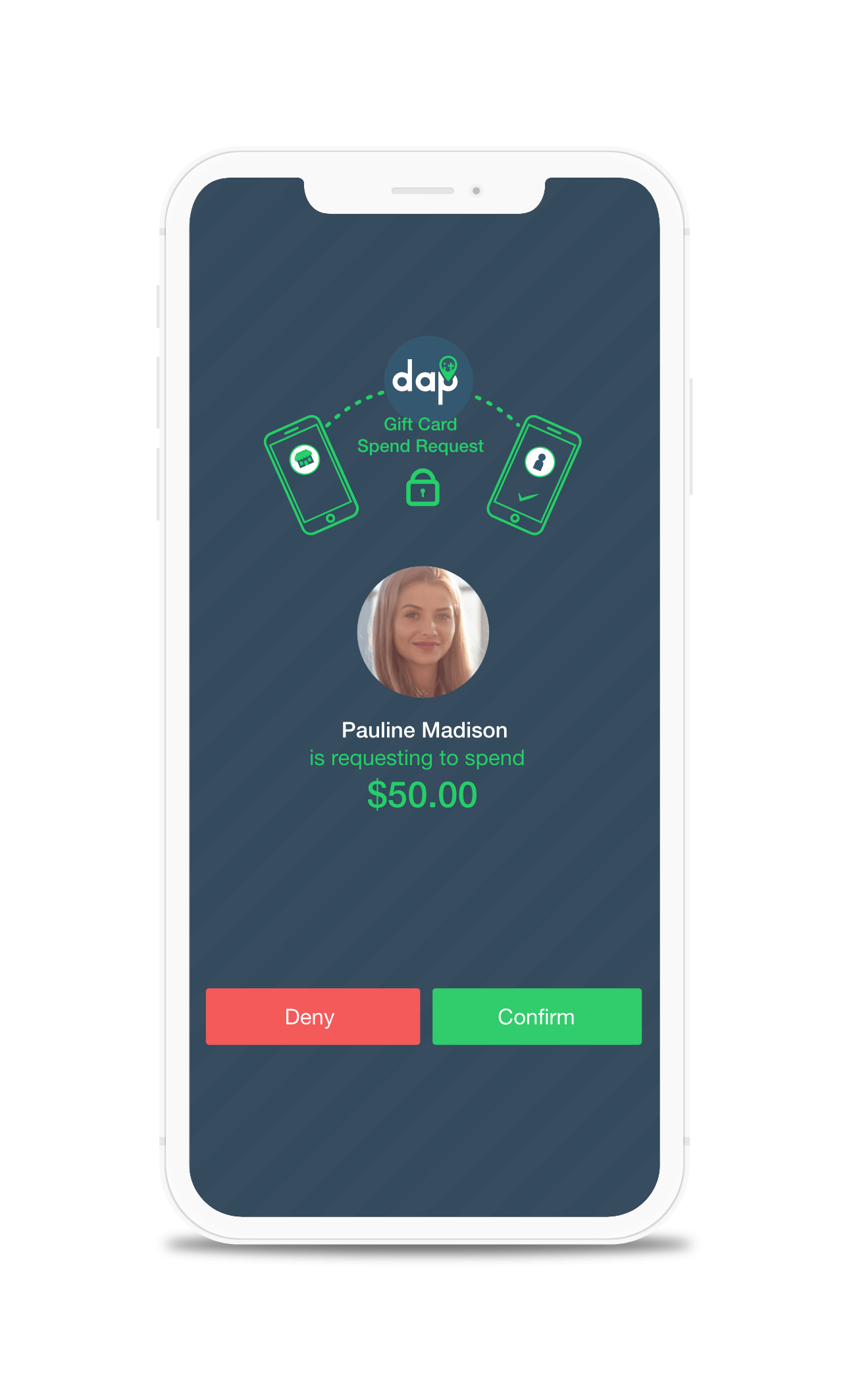How To's
Download Step by Step Instructions
Installing The App
1. Download the App
2. Login with Email or Facebook
3. Home Screen/Browse Screen
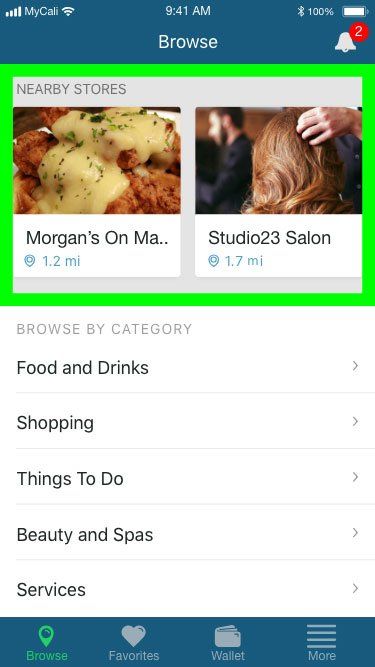
A. The highlighted area displays the business near you from closest to furthest. Helping to support local business is the DapIt way.
B. Browse by Category
- Need to find a specific business? Touch the category to find the place of business from where you wish to buy a gift card.
C. Favorites
- If you want to keep track of your favorite places you can find them here. Each business profile has the option to add to your "Favorites" list.
D. Wallet
- Keep track of all of your gift cards that you purchased. Never loose a gift card... Ever!
E. More
- User and Business profile menu.
Buying Gift Cards
DapIt is fast, easy, and secure when buying gift cards.
The beauty about DapIt you can purchase a small or large amount for a gift card, then distribute out individually.
Benefits
- Easy purchase and use
- Customers will buy more from you
- Lowest costs in the industry
Sending DapIt Gift Cards
Thats It! You just used a DapIt Gift Card.
OFFER A BETTER BUYING EXPERIENCE TO YOUR CUSTOMERS
DapIt© Patent Pending , All rights reserved 2018, Privacy Policy | Terms and Conditions | End User Agreement
All money transmission is provided by Stripe. pursuant to Stripe licenses.